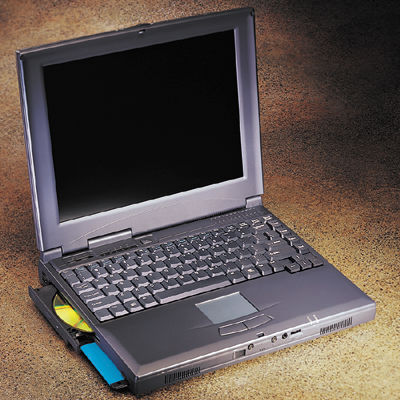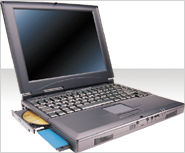Home
What's New
Articles
Links
Buying Tips
Reviews
Chat
Message Board
About
|
The WinBook Si2 Full Review
My in-depth review of the WinBook Si2. (Last updated November 27, 2000)
It's been almost 2 years since my last review (WinBook XL2) and
I'm pleased to say that WinBook is still putting out cutting-edge notebooks at reasonable
prices.
About a month or so ago, WinBook sent me one of their newest models, the Si2. Not only did
it have a 750mhz PIII CPU, an 18GB (yes ONE-EIGHT) hard drive, 128MB of RAM and a 14.1" LCD
screen... but a CD-RW drive! WinBook is one of the few notebooks that has a CD-RW and for a
price $2999, is very reasonable. You should know that as of this writing, this particular
model now has a 850mhz PIII CPU and a 20GB drive (and an included 3-year warranty) for the
same price. If you remember the XL2 review 2 years ago, a PII 300 cost about $3199 -- you
get almost twice the notebook for less than that!
For simplicity's sake, I have kept the same format as my former reviews
- Technical: Instead of my usual
breakdown, I've added a link to WinBook for this information
-
Pictures: The pictures are from WinBook's website.
- Features Ratings: I still include
a feature by feature comparison with a listing of Pros and Cons, but I
don't total the scores. You should just judge for yourself how each
feature rates.
- Performance: I am still using the ZD Benchmarks 99
because when I went to Comdex last year, they ran out of the Benchmark 2000 CDs.
- Conclusion: My final thoughts on
the Winbook Si2.
- The machine I tested has the following specs:
- 750 PIII, 128MB SDRAM, 8MB SGRAM AGP video, 14.1" TFT screen, 18.0 GB
HDD, CD-RW, 3.5" FDD
56k built-in modem
- $2999
- Includes 3-year Premium Care warranty, parts and labor w/ free shipping
Like I mentioned earlier, instead of repeating information, you can find the
tech specs on
WinBook's website.
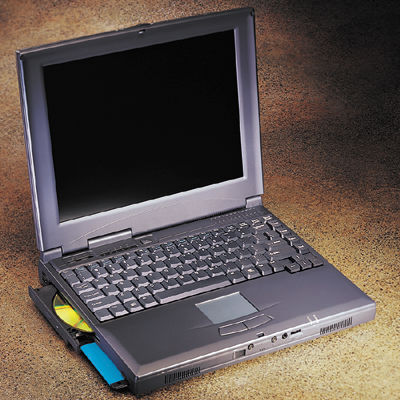
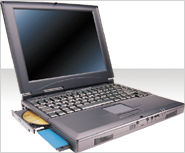
Image courtesy of Winbook
| Feature | Pros | Cons |
Score |
| Screen |
The screen is still as good as ever. I believe this is a Goldstar LCD and the
quality is very high. It is bright and more evenly lit than others I have seen.
No dead pixels that I can see, but at this resolution they are hard to notice.
People still ask about this, but in the last year or so, quality is much better
and although it's normal to get a few stuck pixels, I haven't really seen it as
a problem.
|
None
|
5 |
| Keyboard |
Like previous models, the Si2 keyboard has the typical vertical row Home/Pg/End keys on the
right. This is very similar to other keyboard layouts. The feel itself is pretty sturdy,
not too spongy nor too stiff.
|
Even after 2 years, the Fn key is still on the outside left. I guess that's just my own
preference but for true keyboarders, it's a small issue. I have noticed that other notebooks
have started to put the Ctrl key to the outside with the Fn key to the right of it. Some of
the keys are a little smaller than a full size kayboard but this is not noticeable.
|
4 |
| Video |
Notebooks are catching up to desktops, maybe not 128MB video but they have come a long way.
The Si2 uses an
ATI Rage Mobility 128 AGP chip with 8MB of DRAM.
As I said 2 years ago, they make the best portable video chipset, and it seems that they
are one of the only ones left, now that many of the other companies have folded. In fact, I think
the majority of notebooks use this chipset.
|
None really, I believe there may be 3rd party drivers for Linux (ATi does not provide them) and
this chipset now has dual-output capability (under Win98).
|
5 |
| Pointing Device |
Like usual, this WinBook has both the pointing stick AND touchpad! You can disable one or the
other. The touchpad is a Synaptics and has all those nifty features like HotSpots, EdgeMotion, etc.
|
None at all because you can use either pointing device based on your preference.
|
5 |
| Hard Disk |
IBM 18.0GB Ultra-DMA
|
HUGE space drive, it's amazing how much space they fit into these little notebook hard disks.
|
5 |
| CD-Rom (CD-RW actually) |
Reads CD/CD-R/CD-RW and writes to CD-R and CD-RW, 20x/4x/4x
|
N/A
|
5 |
| Floppy |
Standard 1.44MB floppy
|
I don't think many notebook have LS-120s anymore but I like them, must not be cost effective.
|
4 |
| Ports and Bays |
Left: Floppy; CD-RW; 2 USB ports
Rear: DC-in; PS/2; S-video; no doors section containing VGA-out, serial and parallel; rubber
plug-covered expansion port for docking bay/port replicator; Kensington locks (2)
Right: 56k modem port; 2 Type II PC-Card (PCMCIA) slots
Front: line-in; mic; line-out; volume dial; IR port; speakers
Covers: None, only a rubber one for the expansion port
|
No video-in, MIDI or RCA-video out (like the XL2 had)
|
4 |
| Modular Bay |
None
|
It would be nice if the CD or floppy bay could be modular so you can put in a 2nd hard disk
or 2nd battery
|
0 |
| Battery |
This is the mobile Pentium III which has SpeedStep technology which clocks down the CPU when
running on battery. I ran tests with SpeedStep on and off and the difference is not very
big. But for realtime use (I used PowerHour from Mobile Computing), SpeedStep may save a
lot more. Again, I use no power management (except for the SpeedStep) and I got about
2 hours and 38 minutes. Without SpeedStep, I got 2 hours and 33 minutes, so I'm not sure
if I ran it correctly.
|
I think 2.5 hours is pretty good for a PIII 750.
|
5 |
| Accessories |
A Winbook manual, a quickstart sheet, a restore disk, a Win98 manual and a telephone cable
|
N/A
|
N/A |
| Price |
$2999, a very good price considering you actually get a better unit than the one I am
reviewing. This is very reasonable compared against other machines with the same configuration.
|
Based in Ohio, they charge sales tax to Ohio residents but not the other
states
|
4 |
| Performance |
Compared against the XL2's WinStone99 score of 16.5, this unit score a 27, very fast.
|
None
|
5 |
| Software & Drivers |
You get a Restore CD with the WinBook and some other small utility
programs. It does include CD Creator 4.0 for the CD-RW which is great program.
|
None
|
N/A |
| Warranty and Tech Support |
This now includes the Premium Care warranty which is 3 years parts and labor
with free shipping!
Since I've never needed to call them for tech support, I'm not too sure how good it
is, the best place to check is the newsgroups or do a search at
DejaNews search to find other opinions.
|
Their tech support is only Mon-Sat from 8am to 5pm.
|
3 |
| Sound System |
The speakers were on the front of the machine which I thought was strange but the sound
was still very good. I like the dial control for the volume as it is much quicker to adjust
than trying to figure out which function key to use. The mic is located on the front also.
The sound system is ESS Technology,
ESS Solo-1M
|
N/A
|
4.5 |
| Size and Weight |
2 years is a long time but not much has changed in size and weight. I have always like the
form factor of the Winbooks because compared to the bulky "all-in-ones" of other companies,
the Winbook was always pretty thin and light comparatively. The site says 1.65" thick and
7.1 lbs which seems acurate by my estimations (using the tape measure and the scientifically
precise bathroom scale).
|
I would prefer it to be a little lighter
|
5 |
Once again, totaling the scores would be unnecessary, just look at each feature compared to a
scale of 5.
If you have any specific questions about any of the categories or
any suggestions about how I can improve my rating system... please
let me know.
WS99 GWM99 DWM99 CPU32 FPU99 PwrHr
--------------------------------------
27.0 199 3410 1960 3980 2:35
The following is for the Winbook XL2
16.5 99 2020 741 1540 3:27
WS98: Business Winstone 99, GWM99: Business Graphics WinMark 99, DWM99:
Business Disk WinMark 99, CPU32: CPUMark32, CWM99: CD-ROM WinMark99,
PwrHr: PowerHour 1.5
As you can see, this notebook is probably about twice as fast as the XL2,
amazing how technology advances.
Once again, another great notebook from WinBook. They like to push the envelope
tech-wise with DVD and CD-RW drives while trying to keep prices reasonable.
As I've said in similar reviews, I would like to see 24-hour support but I should
point out that their support website,
www.winbookcorp.com, is a good support
information site.
Here are some additional notes:
- There are 2 sets of indicator lights. 2 are at the bottom of the wristrest
and are for power and battery status. The 2nd set is above the keyboard on
the left side for CD, HDD, floppy, num lock, caps lock and scroll lock.
There are Fn key combos for turning off the display, switching between LCD
and external monitor, standby, suspend, brightness, mute and switching
between an expanded and unexpanded mode of 640x480
- There are two other buttons above the left side of the keyboard, one is
a quick shortcut to e-mail, the other is to an Internet browser
- WinBook also includes the manual electronically on the system (which is
very helpful).
- WinBook still haa a 30-day satisfaction guaranteed return policy.
- You can get a port replicator for $99
- Maximum RAM is 256MB (2 slots, independently filled).
If you still have questions, please post a
message. You can also contact WinBook, their phone number is
800-254-7806 or www.winbook.com.
|